- 테이블 폼 구현하여 성명, 성별, 생일, 프로그램, 여행지, 장래희망 작성하고 전송하기
|
1
2
3
4
5
6
7
8
9
10
11
12
13
14
15
16
17
18
19
20
21
22
23
24
25
26
27
28
29
30
31
32
33
34
35
36
37
38
39
40
41
42
43
44
45
46
47
48
49
50
51
52
53
54
55
56
57
58
59
60
61
62
63
64
65
66
67
68
69
70
71
72
73
74
75
76
77
78
79
80
81
82
83
84
85
86
87
88
89
90
91
92
93
94
95
|
<%@ page language="java" contentType="text/html; charset=UTF-8"
pageEncoding="UTF-8"%>
<!doctype html>
<html>
<head>
<meta http-equiv="Content-Type" content="text/html; charset=UTF-8">
<title>Insert title here</title>
<style>
table{
width: 600px;
heigh: 400px;
}
table, th, td{
border: 1px solid gray;
}
th.thColor{
background-color: skyblue;
}
ol.olType{
list-style-type: upper-roman;
}
</style>
<table>
</head>
<body>
<form action="introProc.jsp" method="post">
<tr>
<th>성명</th>
<td><input type=text name=name></td>
<th>성별</th>
<th><input type=radio name="man" value="남" checked id="남">
<label for="남">남</label>
<input type=radio name="man" value="여" checked id="여">
<label for="여">여</label></th>
</tr>
<tr>
<th>생년월일</th>
<td colspan=3><input type=text name=year size=15>년
<input type=text name=month size=5>월
<input type=text name=day size=5>일
<input type="radio" name="yy" value="양력" checked id="양력">
<label for="양력">양력</label>
<input type="radio" name="yy" value="음력" checked id="음력">
<label for="음력">음력</label></td>
</tr>
<tr>
<th>주소</th>
<td colspan=3><input type=text size=55 name=addr ></td>
</tr>
<tr>
<th>전화번호</th>
<td colspan=3><input type=text size=15 name=phone> - <input type=text size=15 name=phone1 > - <input type=text size=15 name=phone2 ></td>
</tr>
<tr>
<th colspan=4 class="thColor">사용가능한 프로그램 선택하기</th>
</tr>
<tr>
<td colspan=4>
<ol class="olType">
<li><input type=checkbox name="pgm" value="한글">한글
<li><input type=checkbox name="pgm" value="포토샵">포토샵
<li><input type=checkbox name="pgm" value="매크로 미디어 디렉터">매크로 미디어 디렉터
<li><input type=checkbox name="pgm" value="드림위버">드림위버
<li><input type=checkbox name="pgm" value="3D MAX">3D MAX</li>
</ol>
</td>
</tr>
<tr>
<th colspan=4 class="thColor">가고싶은 여행지를 모두 선택하세요.</th>
</tr>
<tr>
<td colspan=4><select size=3 name=play multiple>
<option value="설악산" selected>설악산
<option value="경포대">경포대
<option value="토발">토발
<option value="거제도">거제도
<option value="변산반도">변산반도
<option value="단양8경">단양8경
</select>
</td>
</tr>
<tr>
<th colspan=4 class="thColor">미래의 꿈은 어떠한가요</th>
</tr>
<tr>
<td colspan=4>
<textarea cols=50 rows=5 name="memo">미래의 꿈은 희망입니다.</textarea>
</tr>
<tr>
<th colspan=4><input type=submit value="전송" ><input type=reset name=reset value="다시쓰기"></th>
</tr>
</table>
</form>
</body>
</html>
|
|
1
2
3
4
5
6
7
8
9
10
11
12
13
14
15
16
17
18
19
20
21
22
23
24
25
26
27
28
29
30
31
32
33
34
35
36
37
38
39
40
41
42
43
44
45
46
47
48
|
<%@ page language="java" contentType="text/html; charset=UTF-8"
pageEncoding="UTF-8"%>
<!DOCTYPE html>
<html>
<head>
<meta charset="UTF-8">
<title>Insert title here</title>
</head>
<%
request.setCharacterEncoding("utf-8");
String[] pgm=request.getParameterValues("pgm");
String[] play=request.getParameterValues("play");
%>
<body>
결과<hr>
성명: <%=request.getParameter("name")%><br>
성별: <%=request.getParameter("man")%><br>
생년월일:
<%=request.getParameter("year")%>-
<%=request.getParameter("month")%>-
<%=request.getParameter("day")%>-
<%=request.getParameter("yy")%>
<br>
주소: <%=request.getParameter("addr")%><br>
전화번호:
<%=request.getParameter("phone")%>-
<%=request.getParameter("phone1")%>-
<%=request.getParameter("phone2")%>
<br>
<%
String str="";
if(pgm!=null){
for(int i=0;i<pgm.length;i++){
str+=pgm[i]+" ";
}
}
String strP="";
if(play!=null){
for(int i=0;i<play.length;i++){
strP+=play[i]+" ";
}
}
%>
프로그램: <%=str%><br>
여행지: <%=strP%><br>
장래희망: <%=request.getParameter("memo")%>
</body>
</html>
|
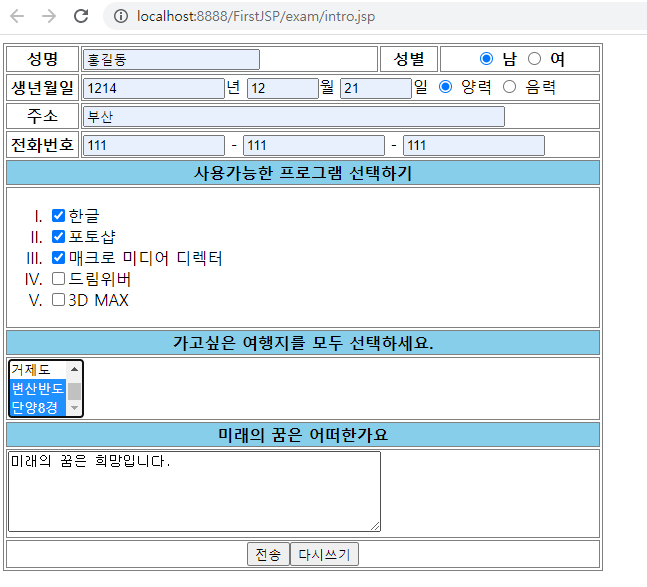
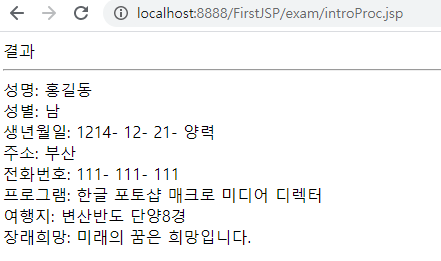
'Learning > JSP' 카테고리의 다른 글
| 이름, 국어, 영어, 수학 점수가 빈칸일 경우 오류 메시지 띄우기 (0) | 2020.07.09 |
|---|---|
| 이름, 학번이 빈칸일 경우 오류메시지 띄우기 (0) | 2020.07.09 |
| input.jsp와 output.jsp를 이용하여 이름, 학번, 성별, 전공 출력 (0) | 2020.07.08 |
| score.jsp와 scoreResult.jsp를 이용하여 성적과 총점, 평균, 학점 출력 (0) | 2020.07.08 |
| 폼태그 사용, 입력한 값을 인터넷 새 페이지에서 출력하기 (0) | 2020.07.08 |