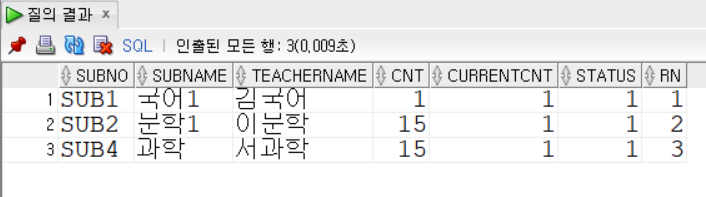jsp에서 <a>태그에 href값을 주면 get방식으로 넘어간다.
하지만 post로 넘기고 싶다면?
=> onClick이벤트로 자바스크립트 함수를 추가하고 그 함수안에서 post로 넘기면 된다.
1. 컨트롤러로 넘기는 값이 없을때
(1) JSP (form 태그로 안감싸도 된다.)
|
1
|
<a href="javascript:void(0)" onClick="javascript:goPost()">클릭시 POST로 페이지 </a>
|
cs |
(2) Javascript 함수 (method는 post, 컨트롤러 주소는 goPost.do)
|
1
2
3
4
5
6
7
|
function goPost(){
let f = document.createElement('form');
f.setAttribute('method', 'post');
f.setAttribute('action', 'goPost.do');
document.body.appendChild(f);
f.submit();
}
|
cs |
(3)Controller (goPost.do로 호출되고 post.jsp라는 페이지로 이동한다)
|
1
2
3
4
|
@PostMapping("goPost.do")
public String go_post(){
return "post";
}
|
cs |
전달하는 값은 없지만 굳이 PostMapping으로 페이지 이동을 해야할때 사용
2. 컨트롤러로 넘기는 값이 있을때
(1) JSP (jstl 태그의 값을 인수로 넘겨준다고 쳤을때)
|
1
|
<a href="javascript:listView('${list.userid}')">유저아이디</a>
|
cs |
이전에는 보통 다음과 같이 getMapping으로 넘어가도록 했었다.
|
1
|
<a href="getView.do?userid=${list.userid}">유저아</a>
|
cs |
(2) Javascript 함수
hidden 타입의 input태그를 만들어서 그 value값에 전달하고자 하는 인수를 집어넣고, userid란 이름으로 넘기겠다는 뜻이다.
method는 post, 컨트롤러 주소는 view.do이다.
|
1
2
3
4
5
6
7
8
9
10
11
12
13
14
15
|
function listView(userid){
let f = document.createElement('form');
let obj;
obj = document.createElement('input');
obj.setAttribute('type', 'hidden');
obj.setAttribute('name', 'userid');
obj.setAttribute('value', userid);
f.appendChild(obj);
f.setAttribute('method', 'post');
f.setAttribute('action', 'view.do');
document.body.appendChild(f);
f.submit();
}
|
cs |
(3)Controller
|
1
2
3
4
5
6
|
@PostMapping("view.do")
public String getView(String userid, Model model){
User userView = userService.view(userid);
model.addAttribute("userView", userView);
return "view";
}
|
cs |
'Learning > HTML&JavaScript' 카테고리의 다른 글
| 과제-반응형 웹 만들고 이력서와 회원가입 페이지 연결하기 (0) | 2020.08.04 |
|---|---|
| 반응형 웹 디자인 (0) | 2020.08.04 |
| DOM, BOM (0) | 2020.08.04 |
| 자바스크립트 함수 2 (0) | 2020.08.03 |
| 자바스크립트 함수 1 (0) | 2020.07.31 |